Learn how Hampr's Budgeting tool can help you track your orders against a specific budget for the week, month or quarter.
What is the Budget Tool?
Our budgeting tool allows administrators to create one or multiple budgets for different types of spend across the business.
By setting up budgets with Hampr, you will be able to easily select a start and end date for a specific type of budget (ie. Catering, Meals, Pantry etc.).
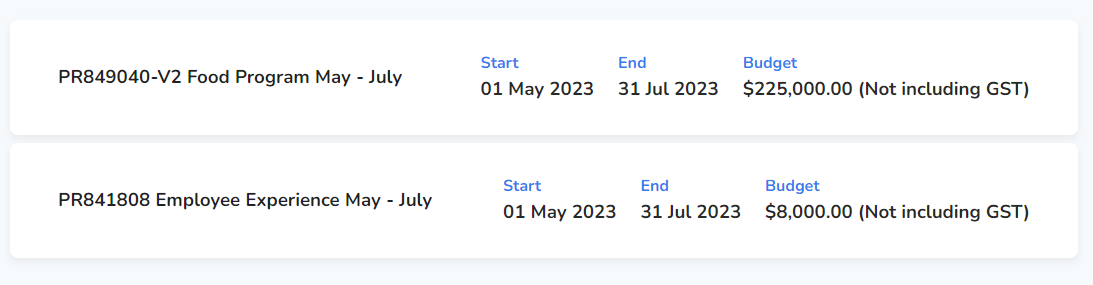
You will be able to easily see whether you are nearly reaching the threshold of your budget, or even if you've gone over your allocated budget for the period you've selected.
Once setup, you can gradually see your spend across each day, week or month.

Allocating Orders and Creating Rules
Once a budget has been created, you can then setup rules. These rules will allow you to have specific types of orders (either through a specific program or payment option) placed with Hampr to automatically attribute to the budget.
As an example, you may create a rule to indicate that all meal program orders are attributed to a 'Meal Programs' budget. You can create as many rules as you like!
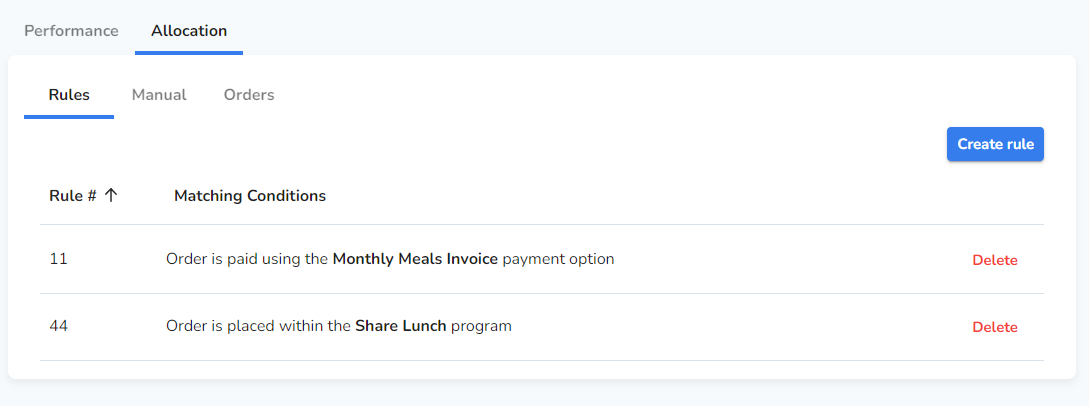
You can create manual entries to attribute to your budget for cases where spend was made outside of Hampr's platform.
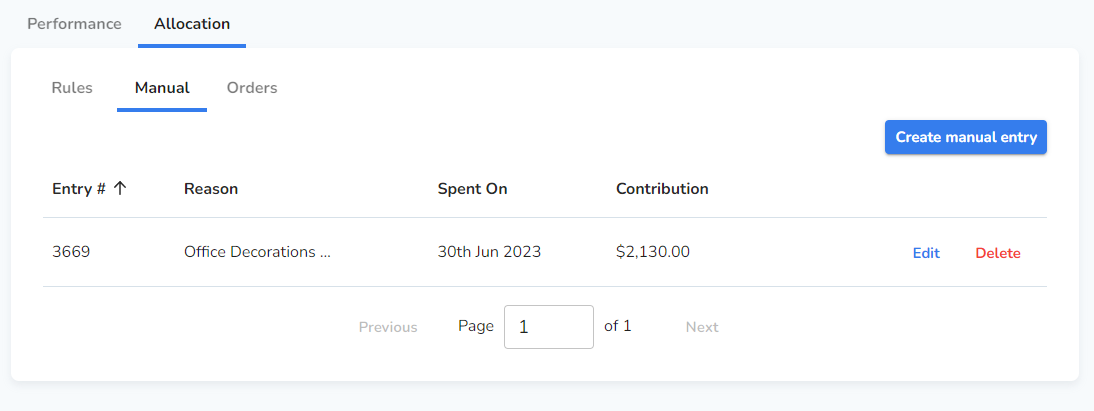
View all Orders Allocated to your Budget
You can also view all historical orders placed through Hampr that is allocated to your budgets. This tool will allow you to filter your orders as well as allow you to 'un-match' specific orders that have been included in the budget if required.
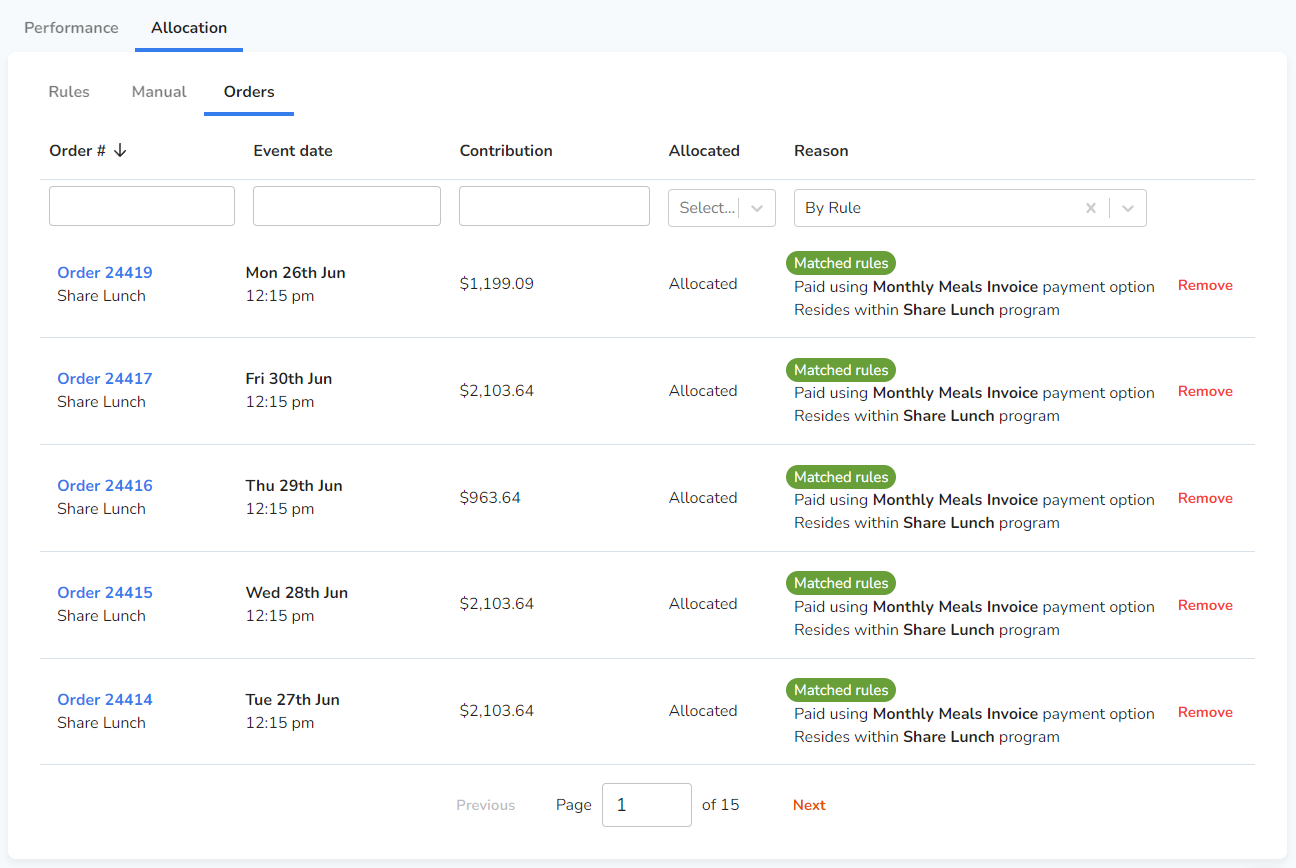
Why Use the Budget Tool?
Hampr's budgeting tool offers several benefits that can help businesses effectively manage their finances. Here are some reasons why you might consider using the budgeting tool:
-
Track your expenses: Hampr's budgeting tool allows you to monitor your expenses in one central place. It categorizes your transactions, making it easy to understand where your money is going and identify areas where you can cut back or make adjustments.
-
Set financial goals: The tool helps you create a realistic plan by providing insights into your spending habits and suggesting ways to allocate your money towards your business goals.
-
Real-time insights: Hampr's budgeting tool provides real-time updates on your spend. You can view your current balances, receive notifications when you exceed your budget in a particular category. This helps you stay on top of your finances and make informed decisions.
-
Budget customisation: The tool allows you to create personalised budgets based on your specific needs and priorities. You can set spending limits for different categories, such as Pantry, Catering, Meals or Events. This flexibility enables you to align your budget with your unique financial situation.
-
Financial forecasting: Hampr's budgeting tool often includes features that enable you to forecast your future finances based on your current trends. By analysing your spending patterns and income sources, it can project how your financial situation might evolve in the coming weeks, months, or even the quarter. This helps you plan ahead and make proactive financial decisions.
-
Mobile accessibility: Hampr's budgeting tool may offer a mobile responsive site that allows you to access your budget and financial information on the go.
Click here to get started with the budget tool: 'How to setup a Budget'

