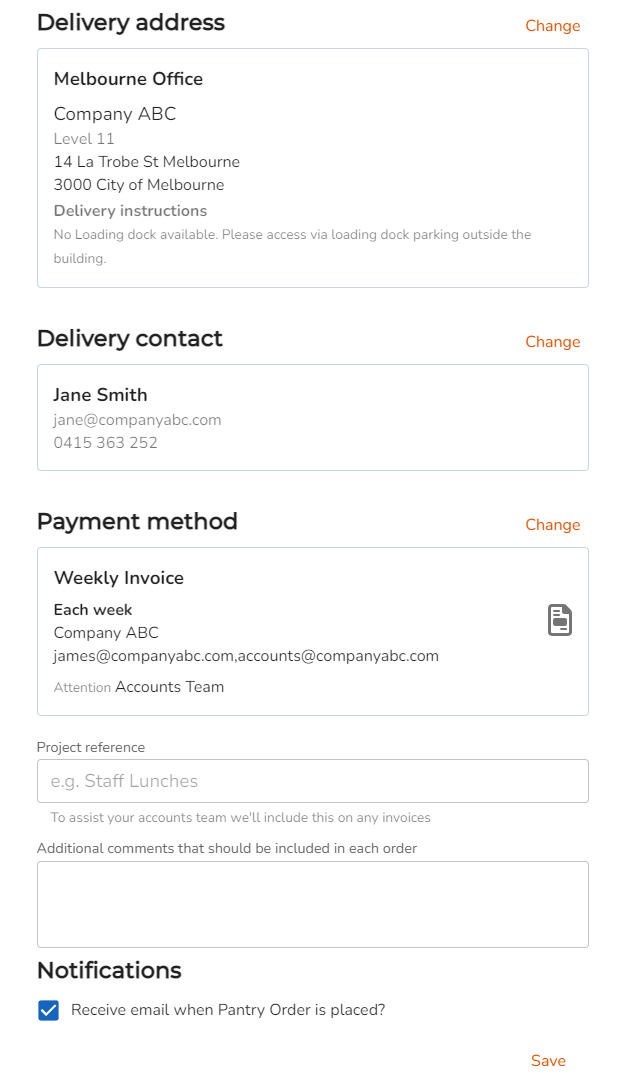Learn how to update and configure your default pantry program settings including delivery contacts, addresses, delivery time and payment option.
Video Tutorial:
1. Click on 'Pantry' on the left Navigation Menu in the Solutions Category
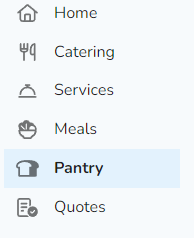
Note: If this is your first time accessing the Pantry Manager, you will need to request access. Click 'Request access' and our team will be in touch to get you setup!
2. Select the 'Configuration' tab above the calendar view.

3. Set the default delivery time and the associated account for your pantry programs
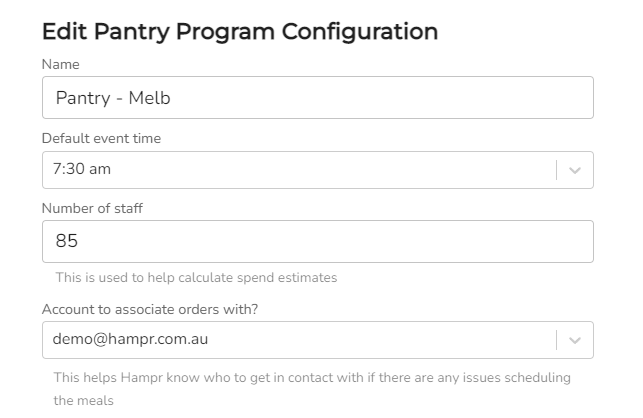
Note: Most pantry suppliers do not deliver at a specific time, but instead a delivery window. By setting your default delivery time, our suppliers will try to deliver as close to this time as possible.
4. Set your default delivery address, delivery contact and payment option. Click 'Save'.