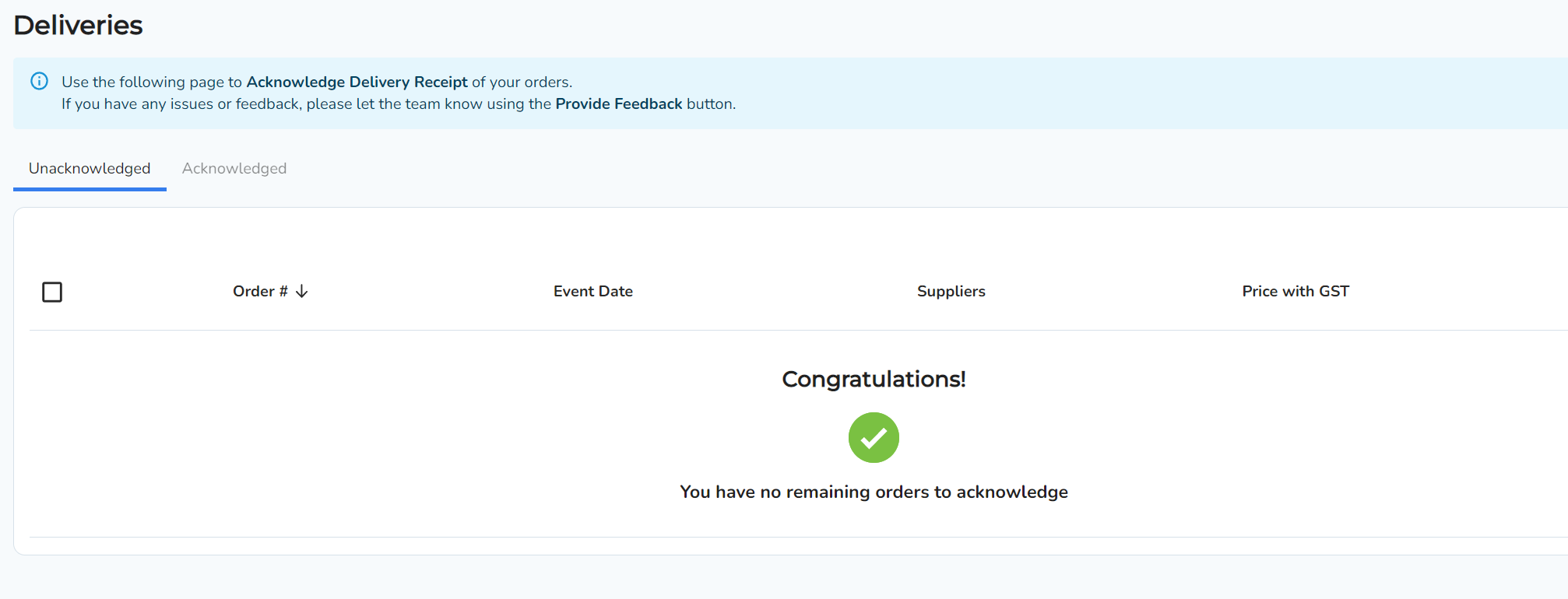Step by step guide on how to acknowledge your past delivered orders in the Hampr platform.
Acknowledging past orders as delivered is important to confirm successful delivery and maintain accurate records of transactions. It helps prevent disputes and ensures customer satisfaction.
If a customer claims that they have not received their order, the business can refer to their records and confirm that the delivery was indeed made. This can help to resolve any disputes quickly and efficiently
1. Click on 'Deliveries' on the left navigation menu.
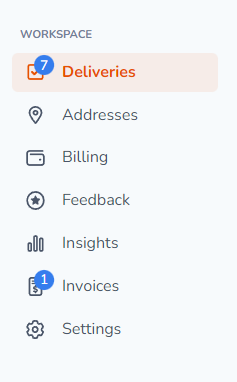
Note: An indicator will be displayed if you have any order deliveries that have not yet been acknowledged.
2. On this page, you will see a list of all of your orders where delivery of the order has been confirmed.
Option 1:
Click 'Acknowledge Delivery' to confirm order delivery, and remove it from the list:
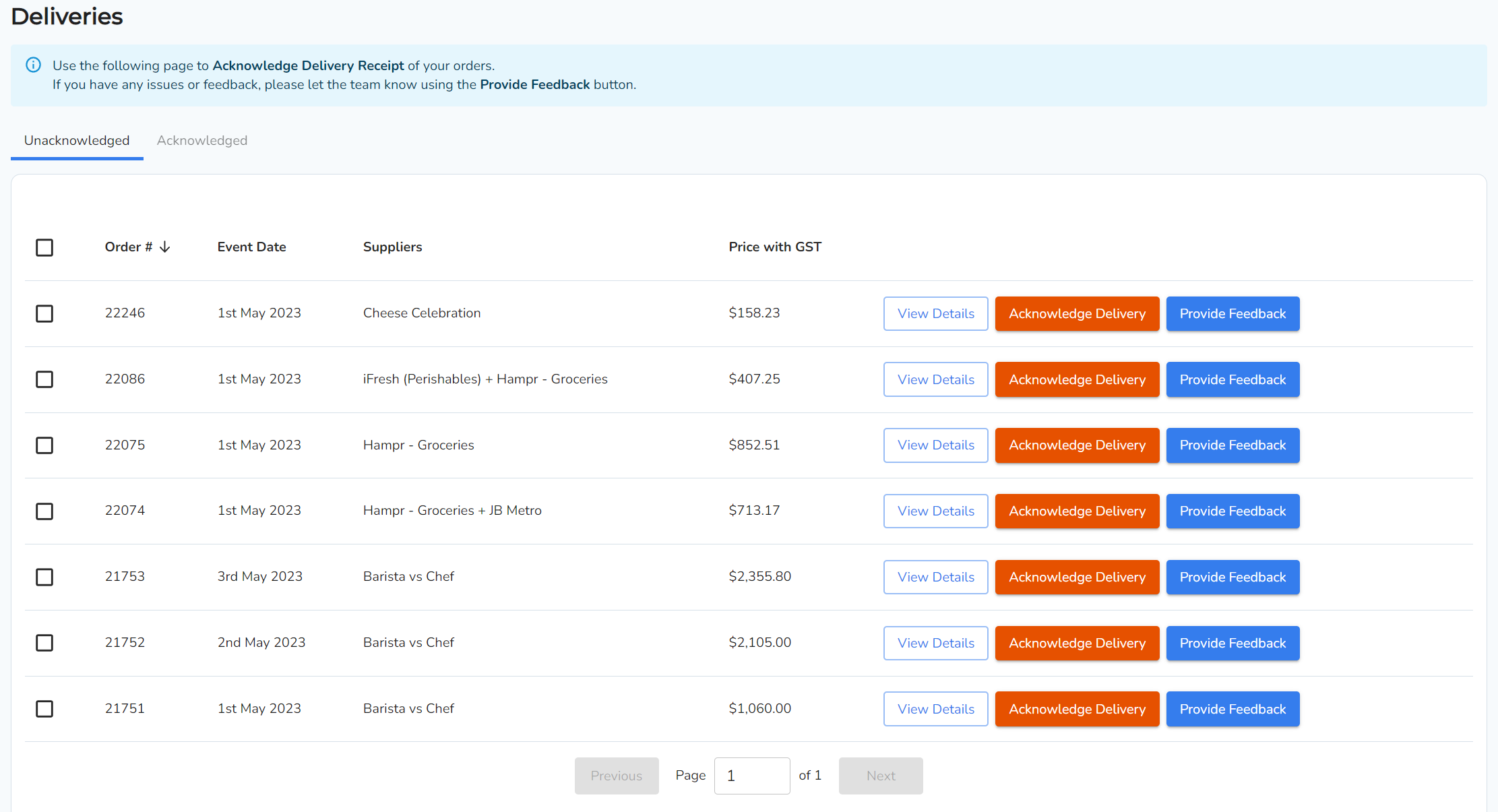
Option 2:
You have the option to bulk select all outstanding past orders if preferred. Select the top checkbox to bulk select all past orders, or check each individual checkbox.
Click 'Acknowledge # Orders':
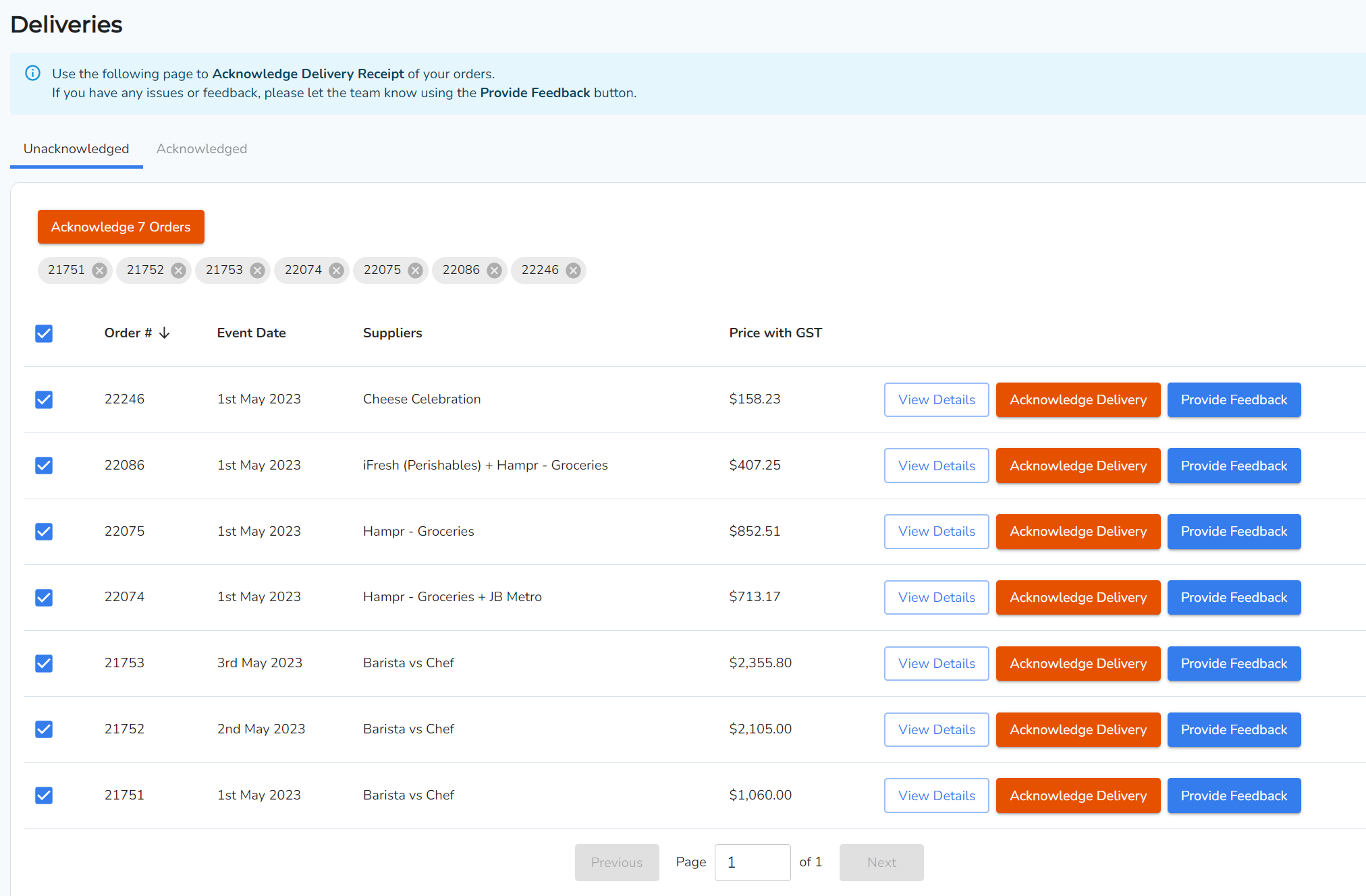
3. Once all past order deliveries have been acknowledged, you will see the page below: