Learn how to configure your individual meal program settings including default delivery times, delivery contacts and payment options.
Video Tutorial:
1. Click on 'Meals' on the left navigation menu
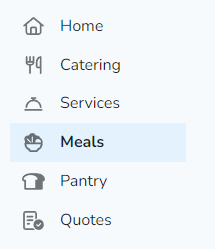
2. Click 'Individual Meal Program', then click on the 'Configuration' tab

3. Edit your program configuration settings
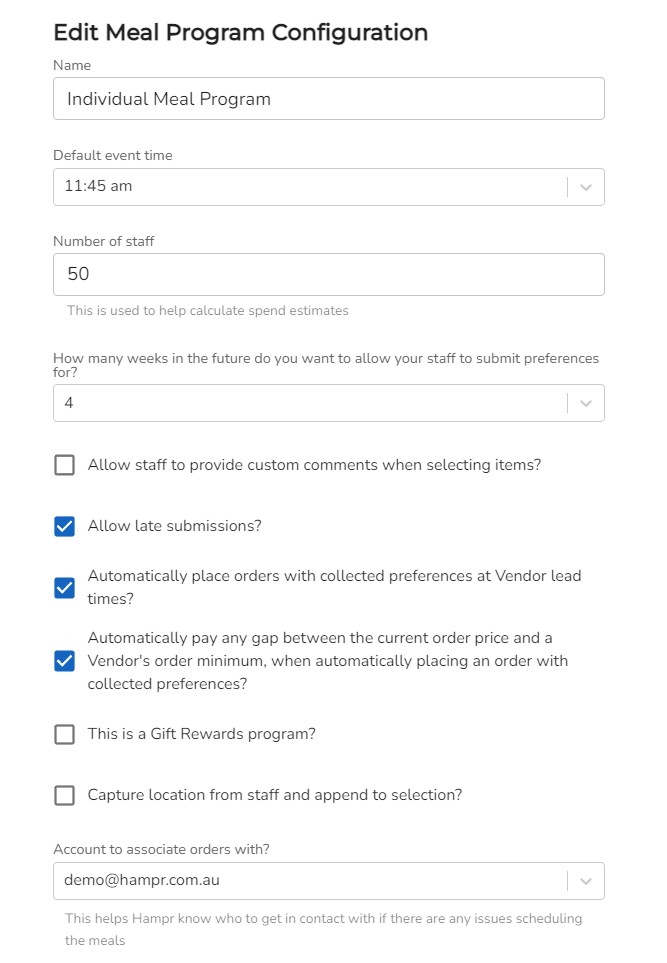
4. Select a default delivery address, delivery contact and payment method for your meal program.
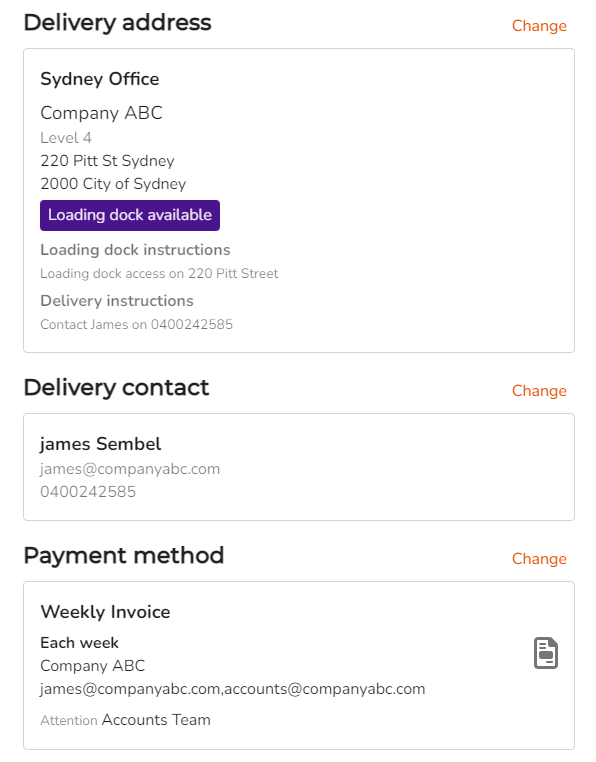
5. Configure your notification emails and click 'Save'
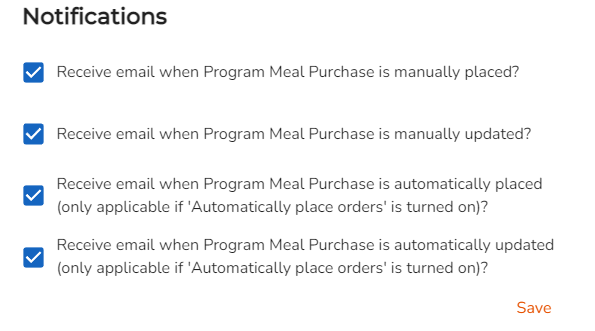
Common Questions:
Should I allow staff to provide custom comments when selecting items?
This is a free-text field that allow individuals to put notes on their submissions. We generally have this feature in the cases that some staff have unique dietary requirements, however it may also complicate the order, and the supplier may not be able to facilitate their requests.
How do late submissions work?
All meal program orders are automatically placed at the suppliers minimum lead time. By allowing late submissions, it allow staff/guests to submit their orders past the suppliers lead time, however it is NOT guaranteed that the supplier will facilitate additional submissions past their lead times.
What happens when I don't meet the suppliers minimum order amount?
If you do not meet the suppliers minimum order amount, the order will not be facilitated. You have the option to pay the gap between the current order price and the suppliers order minimum automatically in the configuration settings.
In what cases would I need to capture location addresses from staff that submit a meal program?
In most cases, your order will be delivered to your office address. We only encourage you to allow staff to input their own location/delivery addresses if you are sending gifts or hampers to staff who are working remotely.
Feel free to contact us directly on 1300 367 809 and we'll be happy to set this up for you.
