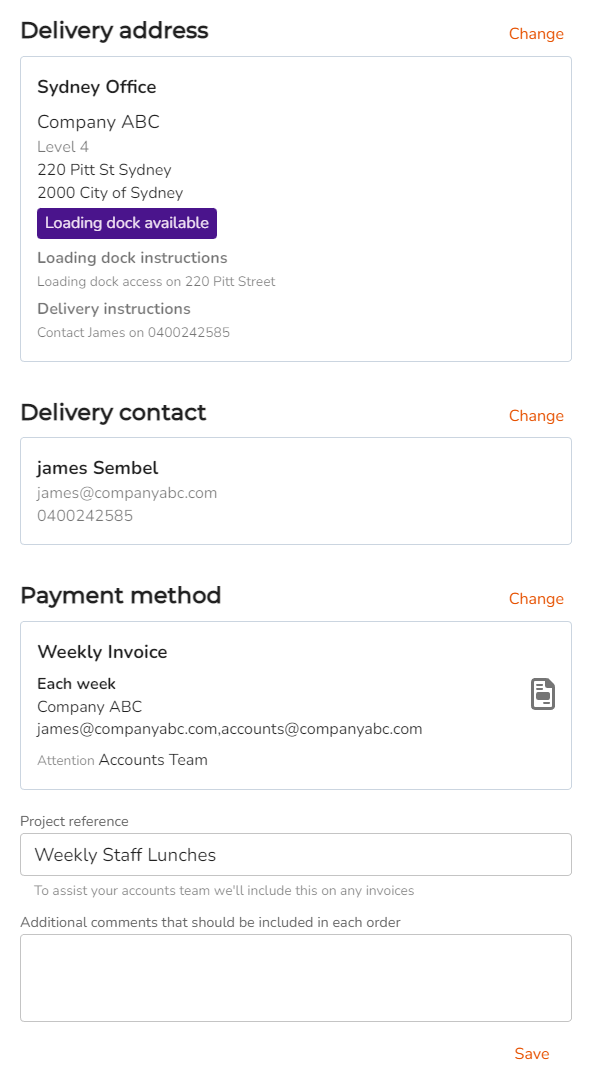Learn how to configure your shared meal program settings including default delivery times, delivery contacts and payment options.
Video Tutorial:
1. Click on 'Meals' on the left navigation menu
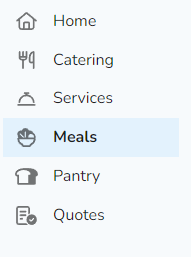
2. Click 'Shared Meal Program', then click on the 'Configuration' tab

3. Edit your program configuration settings
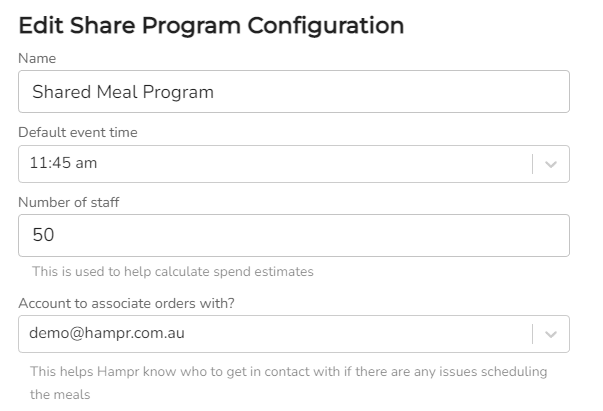
4. Select a default delivery address, delivery contact and payment method for your meal program, then click 'Save'. If preferred, please feel free to input a reference code or ID for these types of orders.