Learn how to provide access to other collaborators for a specific invoice payment option.
Video Tutorial:
1. Click on 'Billing' on the left navigation menu.
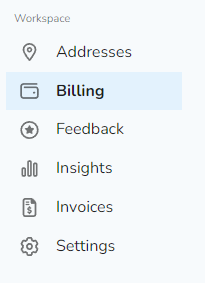
2. Click 'Edit' on an invoice payment option you would like to share access with.
Note: This also works for credit card payment options
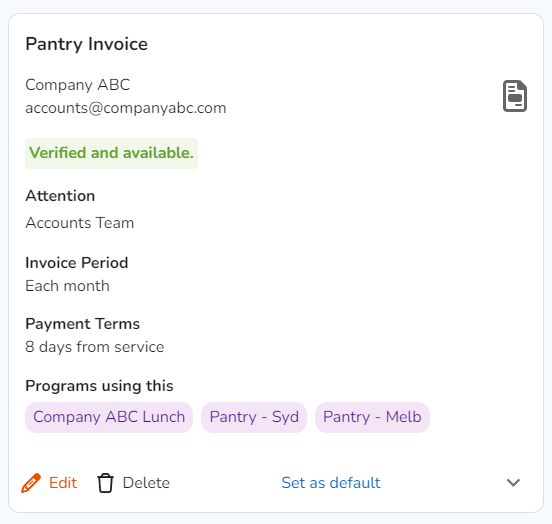
3. In the options, select the check box 'Require explicit access to use this payment option'. Click 'Save changes'.

4. On the invoice payment option card, click "Edit Allow List'.
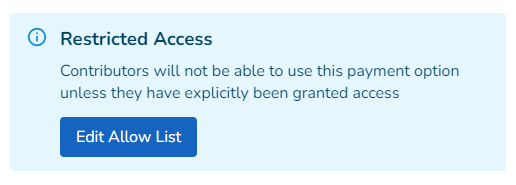
5. Select a single or multiple collaborator users to provide access for this payment option. Click 'Add'.

