Learn how to select your meal preferences using the provided link by an organiser.
1. Click on the link provided by your organisation or organiser.
You will be directed to the below page to submit your meal preferences.
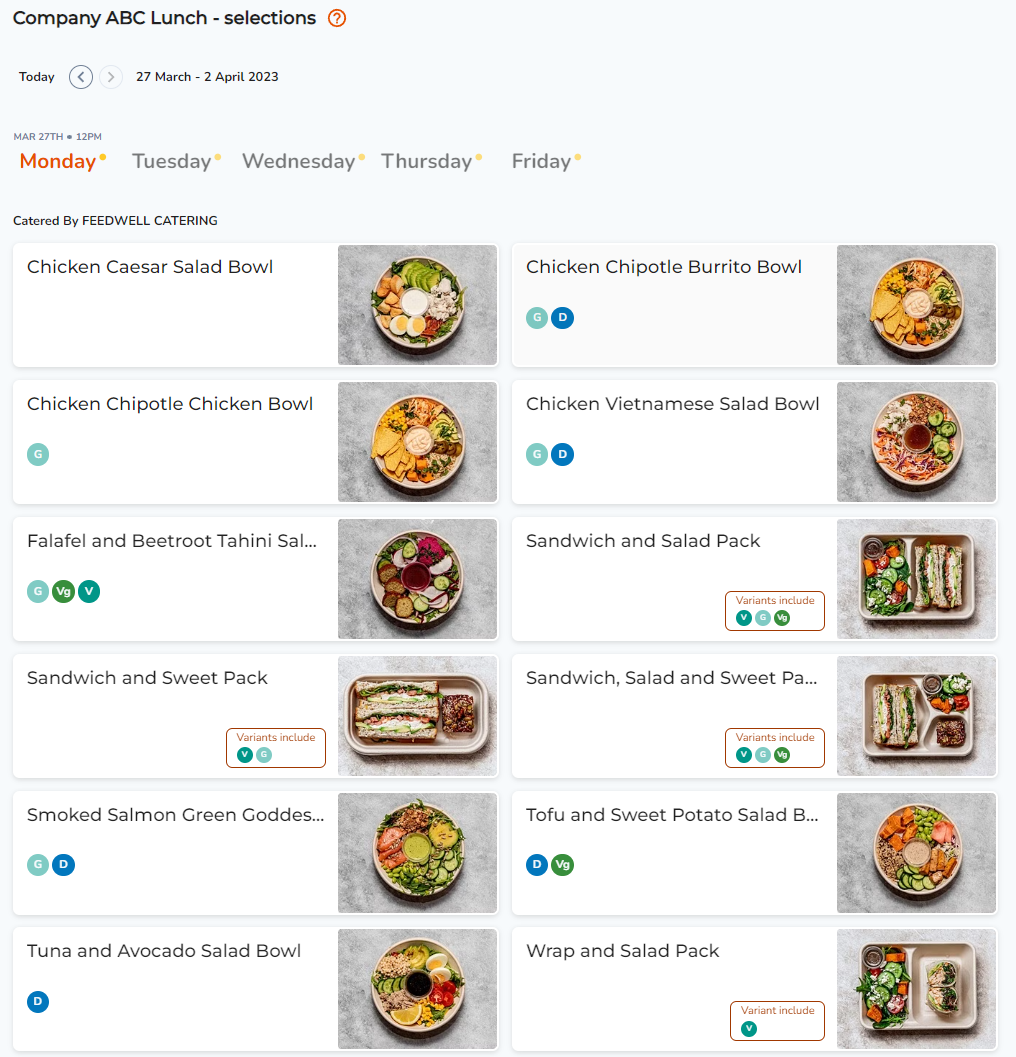
2. Click on the day/s that you will be attending the office or event. The menu will then display the respected menu chosen.
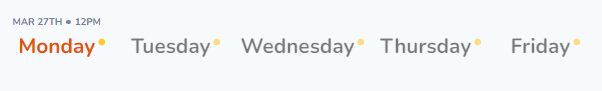
3. Select the meal that you would like to lock in for that day. (Select any additional options and sides if included for this meal). Click 'Select this item' once you've made your selection.
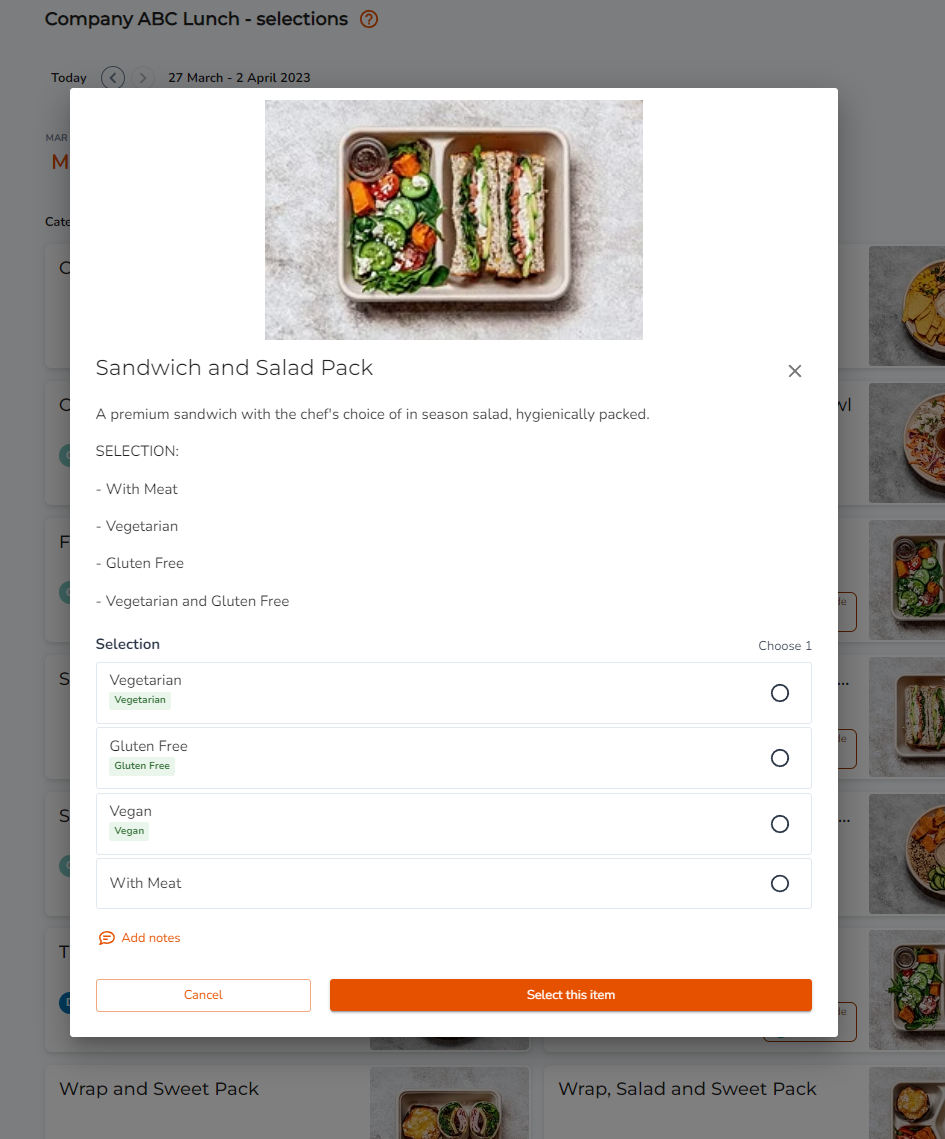
Note: A green circle will appear next to the days you have selected a meal. An amber colour will indicate that a meal has not yet been chosen, as shown below:
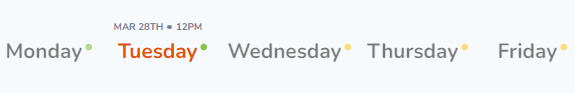
4. Once all meal selections have been placed, Click 'Submit meal preferences' at the bottom of screen.
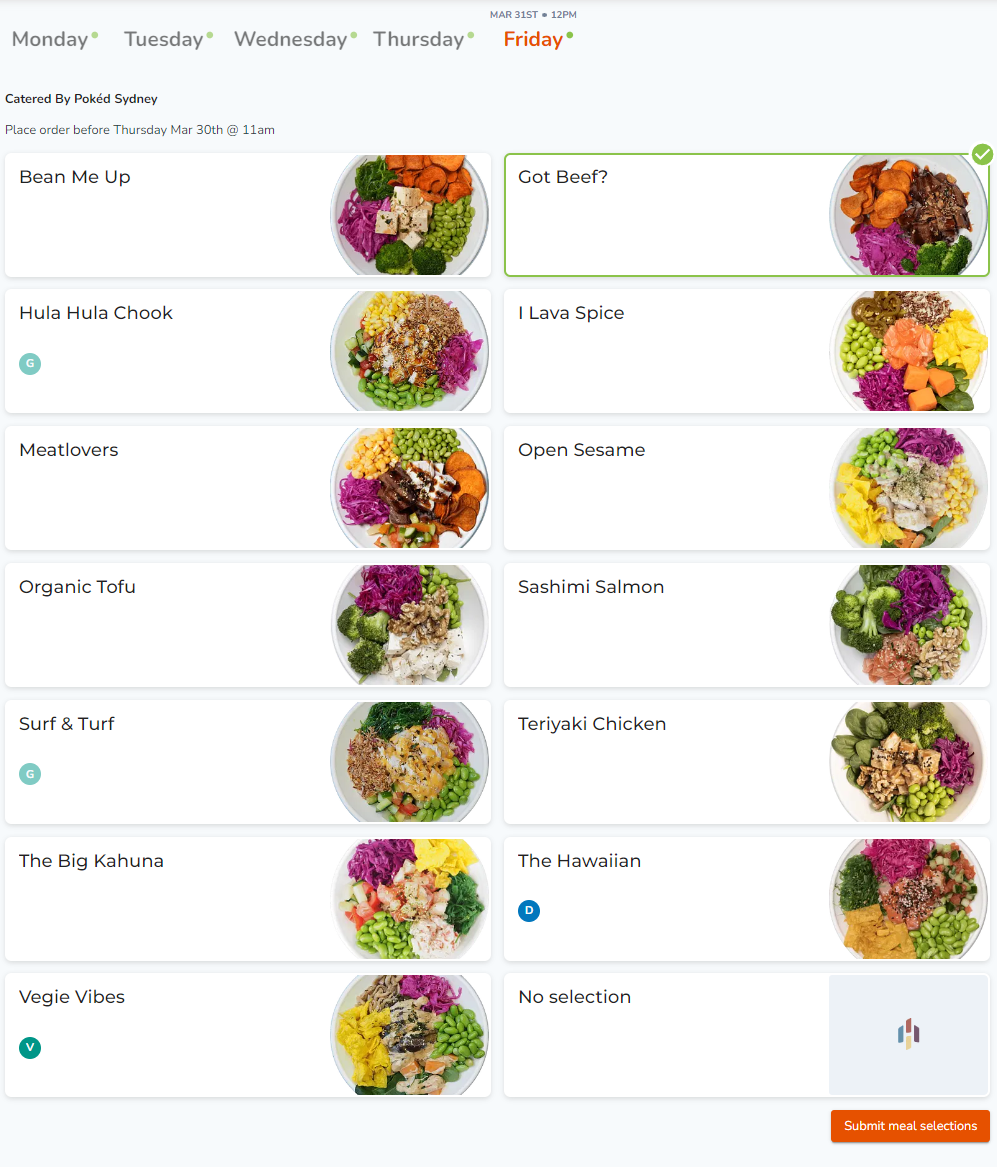
5. Review the selections you have made, enter your name and email address. If you would like your meal selections to be emailed to you, select 'Email me a copy of my selection'. Click 'Submit'.
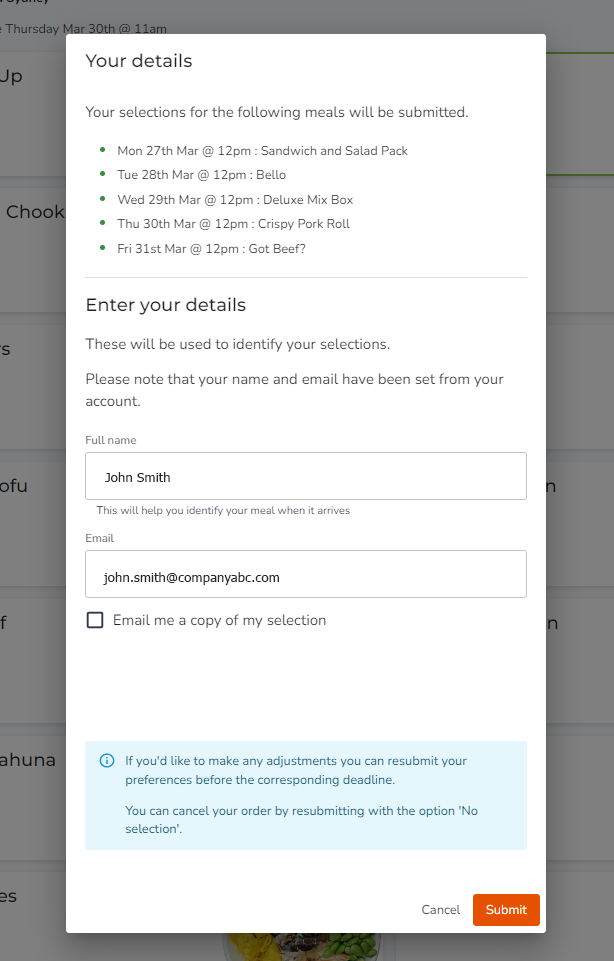
Tip: Your full name is generally required as the supplier will label your meal appropriately. Enjoy!
