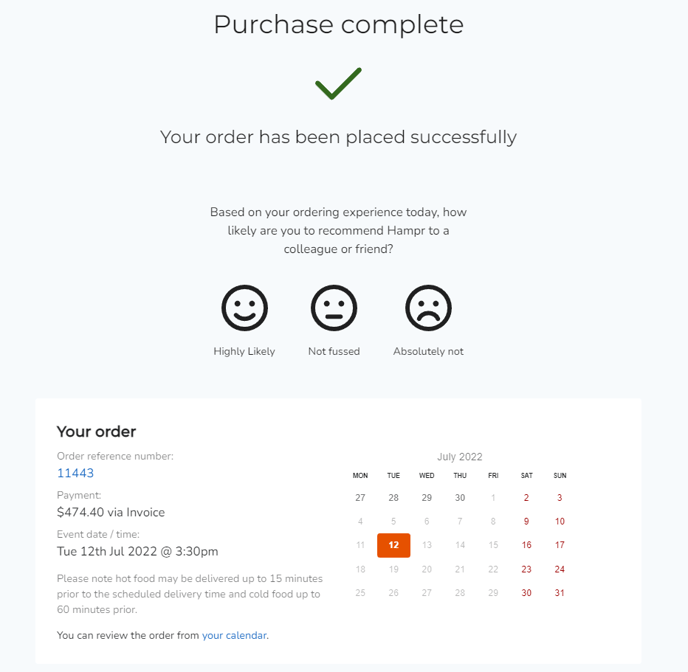Learn how to re-order from a previous order that you've placed with Hampr.
Video Tutorial:
1. Use the calendar on the home page to find a previous order you would like to re-order from. Click the order to open the order details.
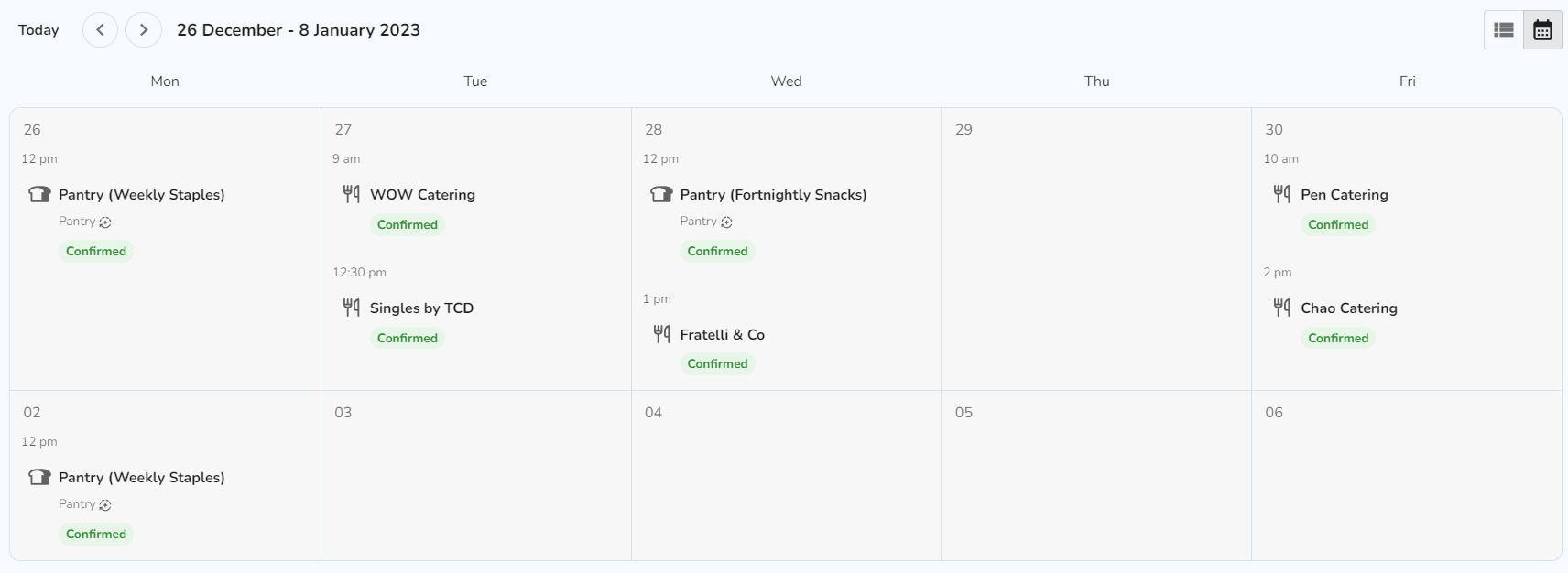
2. On the Order Details screen, click "Order again' to add these items to your shopping cart.

3. Open your shopping cart, and select a delivery time and date for your order. (adjust the quantity or add/remove any additional items as necessary)

4. Click 'Checkout' to proceed to the checkout screen. Confirm the event date/time and input the number of attendees for your event. You can also request for serving utensils if necessary (these may come at an additional cost depending on the supplier chosen).
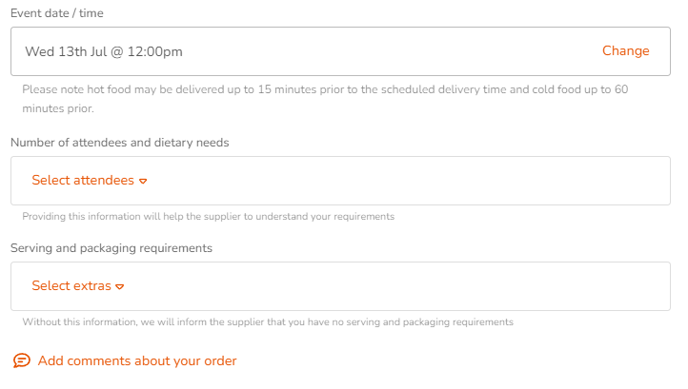
5. Ensure all details are correct including delivery contact details, delivery address and payment option. (these are automatically fulfilled based on your default selections).
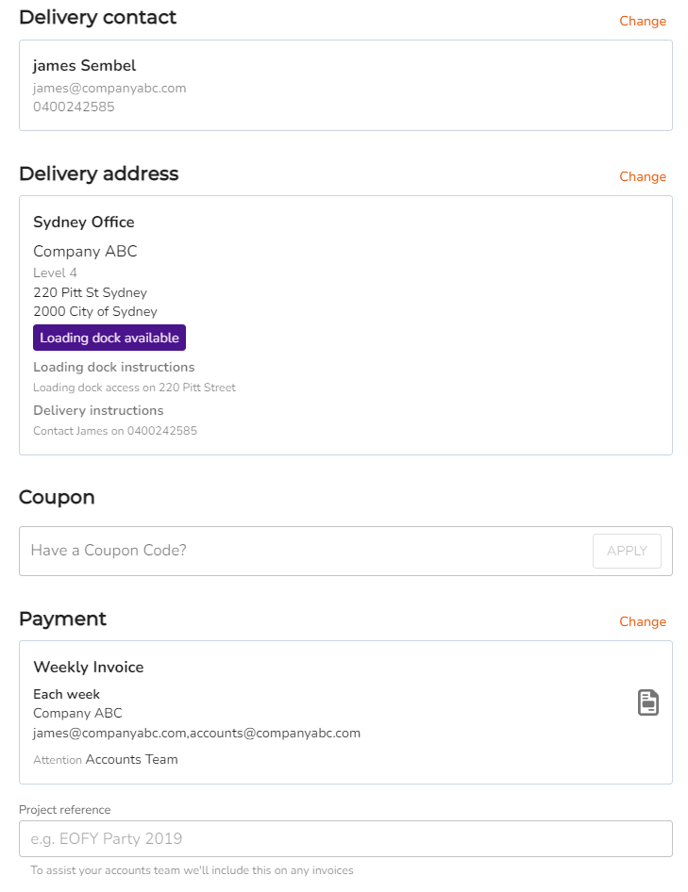
Tip: Under the 'Project reference' section, enter a cost code or reference code for streamlined payment with your accounts team if required
6. Click 'Place order' at the bottom of the checkout screen. You will receive an email confirmation of this order, including an order reference number (Order ID).