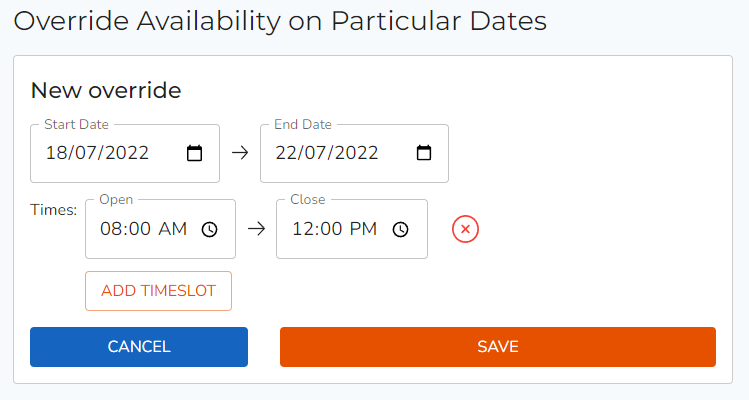Learn how to create an override for your availability on particular times of the day, or specific dates.
Video Tutorial:
1. Click on 'Availability' on the left navigation menu.
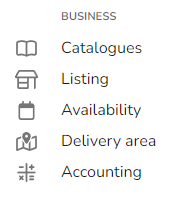
2. Select 'Create new override' at the bottom of the screen.
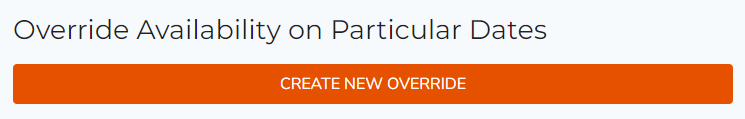
3. Enter a date range you would like to override your availability.
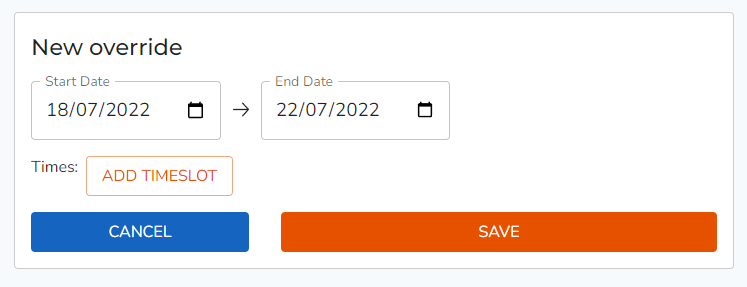
Tip: To only override your availability on a single day, set the same date for the start date and end date.
4. Optionally, if you would like to override a specific time range within a day, input a timeslot to override. Once complete, click 'Save'. This will take affect immediately.