Learn how to submit feedback to suppliers for orders you've placed in the past
Video Tutorial:
1. On the home screen, you will be able to scroll to the bottom to view your most recent orders. Here you will be able to click on the 'Provide Feedback' button to provide feedback for these recent orders.
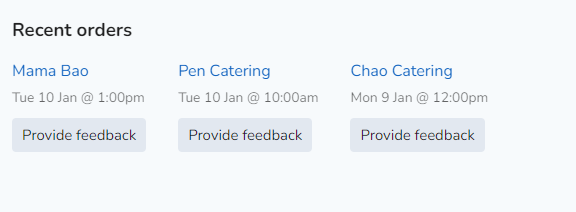
Tip: You can also provide feedback by using the calendar on the home page to find a specific order in the past. Click on the order to open up the order details.
2. When viewing an order, select the 'Provide feedback' tab in the center of the screen.
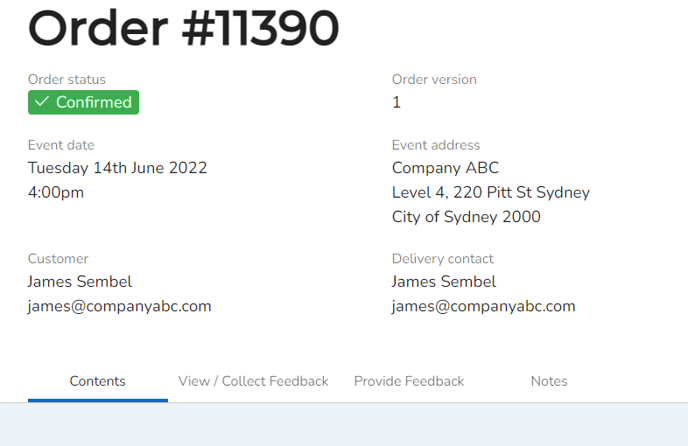
3. Once selected, use Hampr's feedback tool to input your feedback, including a note for anything specific about your order. Click 'Submit feedback'
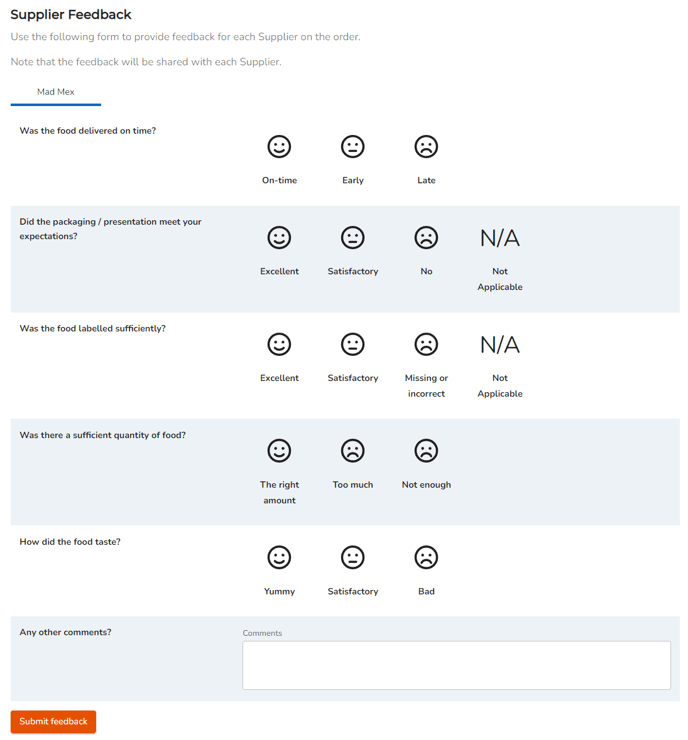
Note: When submitted, your feedback will be visible in the suppliers Hampr portal for reference.
