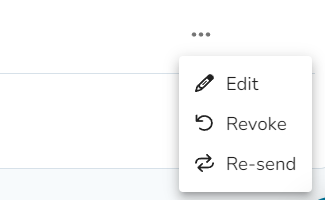Learn how to re-invite a pending invited user to your workspace.
Video Tutorial:
1. Click on your workspace on the top left of the screen.
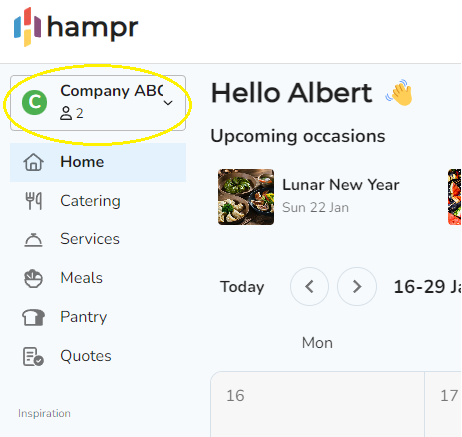
2. Select 'Workspace Settings'
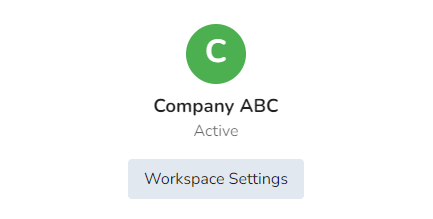
3. Select the 'Pending Invites' tab.
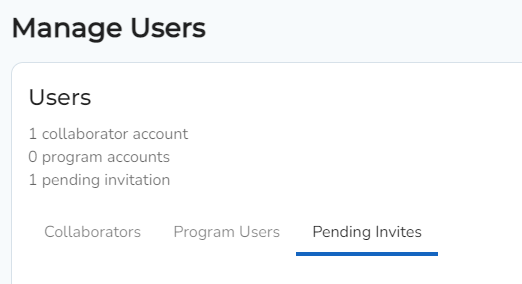
4. Select the burger menu on the right-hand-side of the user you would like to re-invite.
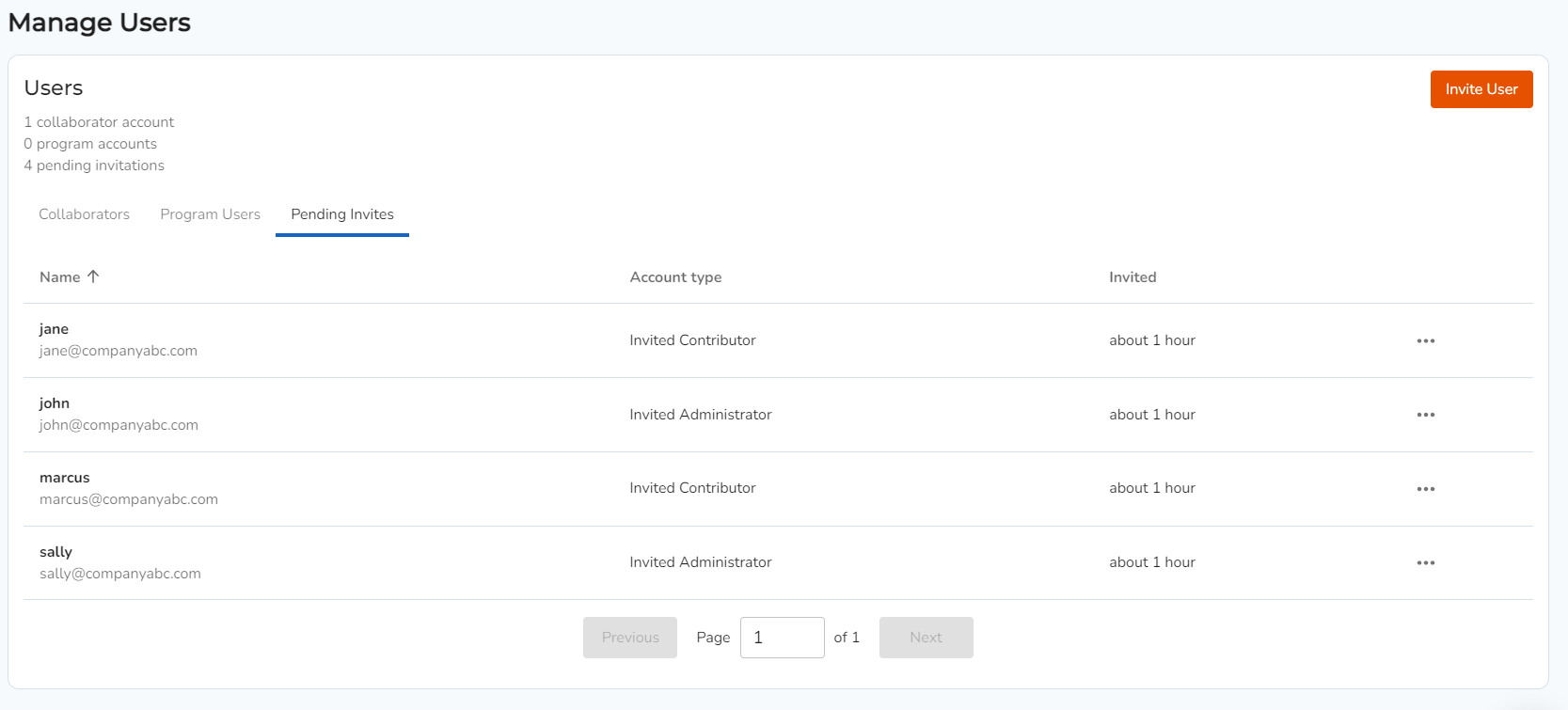
5. Select 'Re-send' to re-send an email invitation to the invited user.