Learn how to reject a pending order in your Supplier Portal
Video Tutorial:
Note: We strongly do NOT recommend rejecting an order unless for the following reasons:
- You are short on delivery drivers and unable to facilitate the order.
- You are at capacity and unable to facilitate this order.
- You are short on staff due to COVID-19 reasons.
- Order was placed past your lead time.
- OH&S and food safety reasons
For all other reasons (ie. incorrect pricing, Items no longer available etc.) please email partner_orders@hampr.com.au including the order number. Our lovely team will update any necessary changes for you.
1. Click on 'Orders' on the left navigation menu.
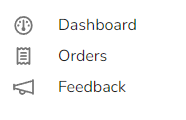
Tip: You can also access your pending orders from your dashboard under 'Next 5 pending orders'. This is a quick and easy way to see and view your upcoming pending orders sorted by date.
2. Select 'Upcoming Orders'.
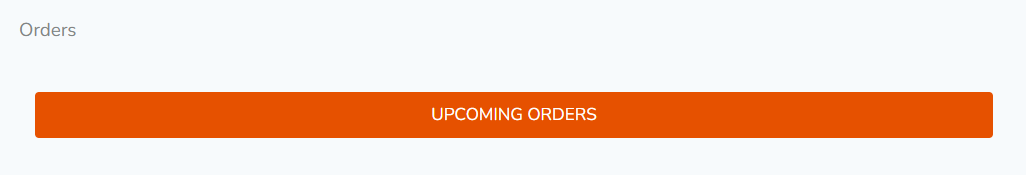
3. Click on a pending order.

4. Scroll to the bottom of the page, Click 'Reject'.
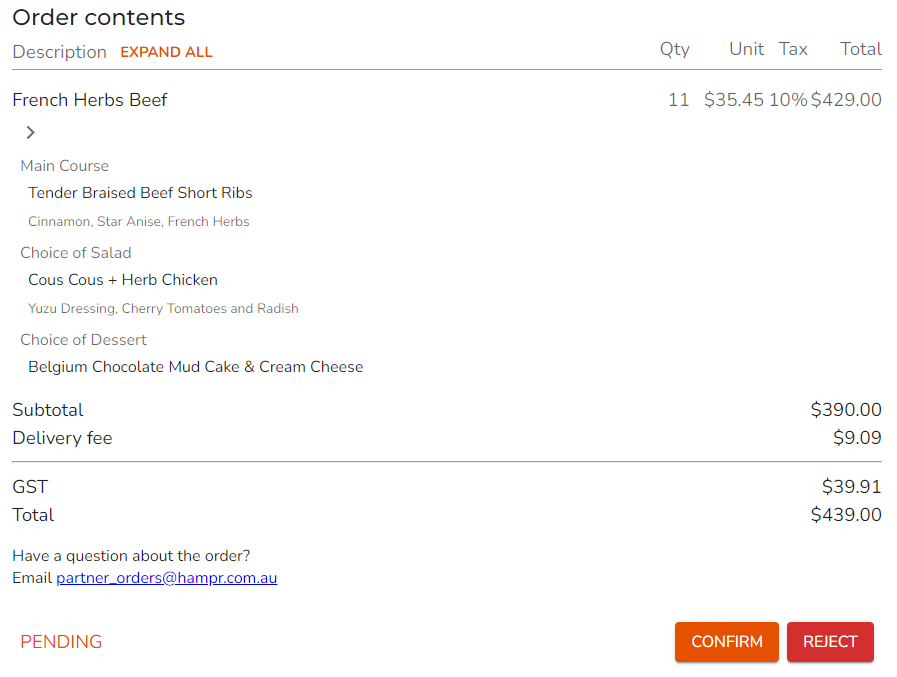
5. Provide a reason for rejecting this order. Click 'Reject'.
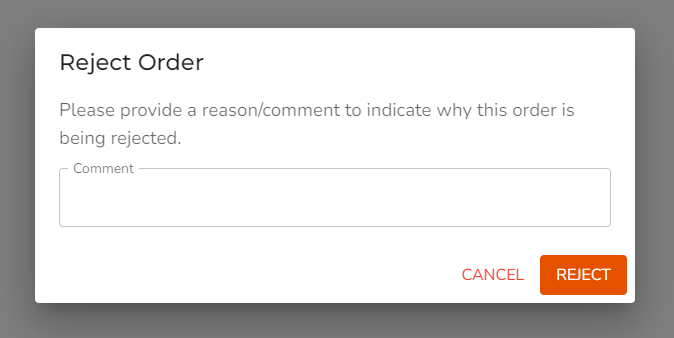
Note: We strongly do NOT recommend rejecting an order unless for the following reasons:
- You are short on delivery drivers and unable to facilitate the order.
- You are at capacity and unable to facilitate this order.
- You are short on staff due to COVID-19 reasons.
- Order was placed past your lead time.
- OH&S and food safety reasons
For all other reasons (ie. incorrect pricing, Items no longer available etc.) please email partner_orders@hampr.com.au including the order number. Our lovely team will update any necessary changes for you.
