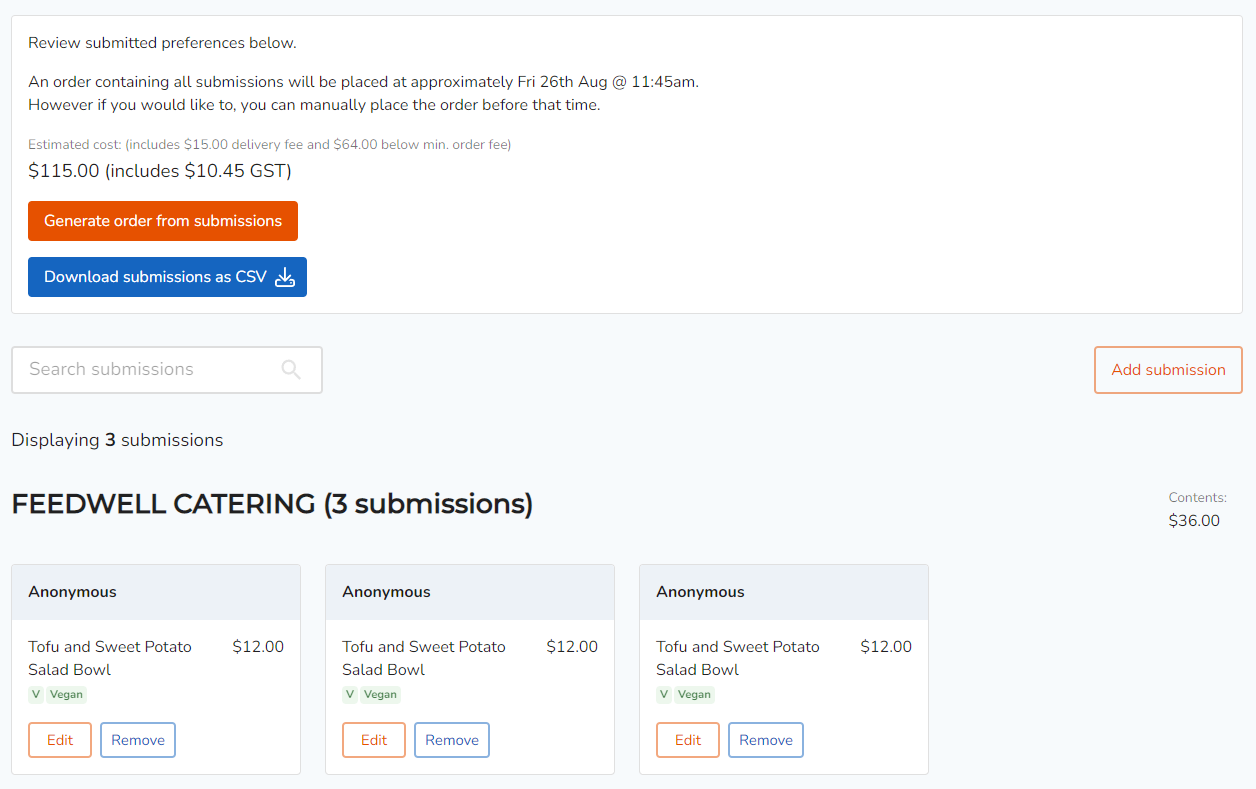Learn how to submit a meal selection on behalf of your attendees anonymously.
Video Tutorial:
1. Select 'Meals' from the left navigation menu.
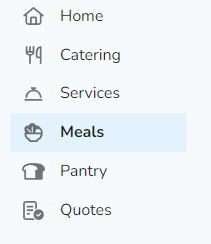
2. Find a meal program that you have created from the calendar, click 'View'.

3. Click on 'Add Submission' on the right hand side of the screen.

4. Select the items you would like to add to the meal program from the supplier's menu.
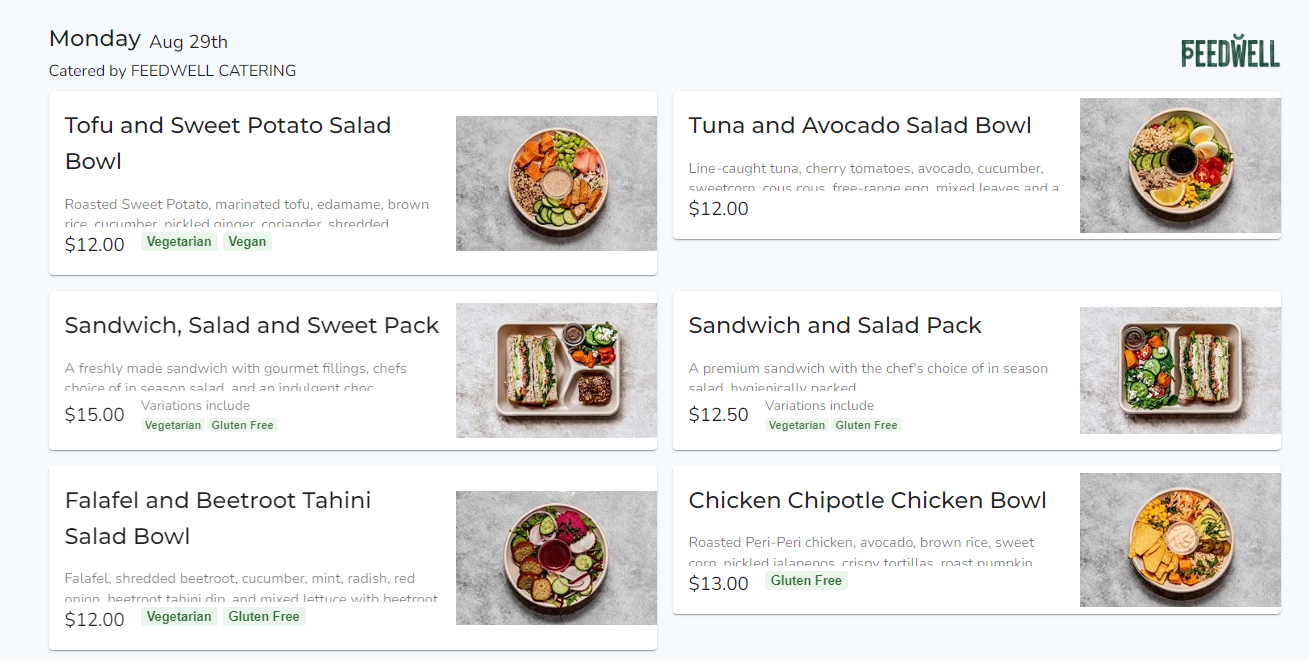
5. Click 'Select this item'.
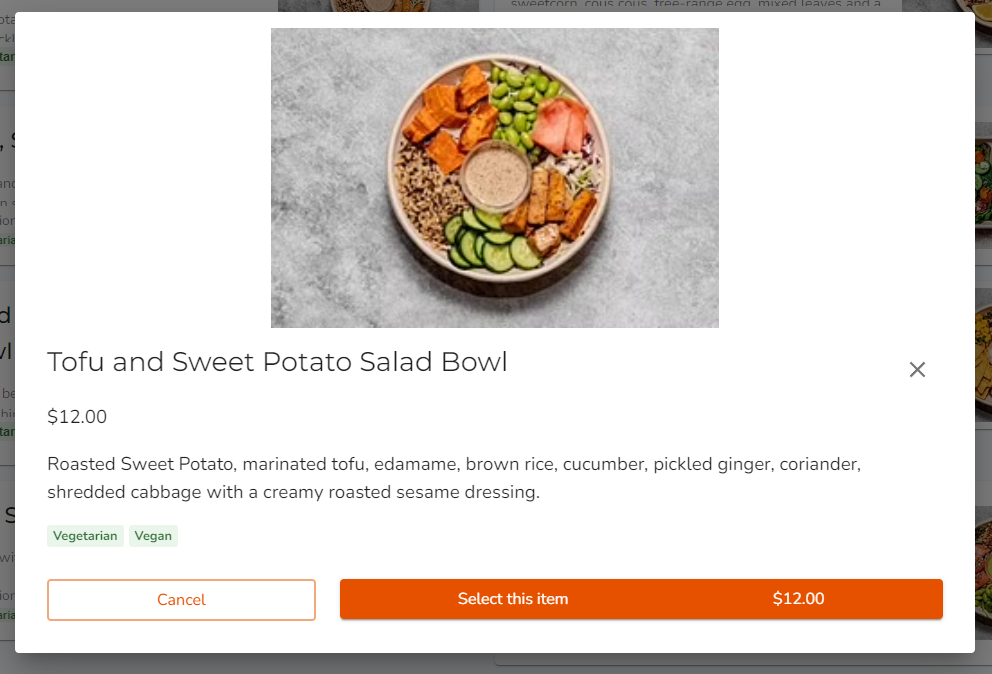
6. At the bottom of the menu, click 'Submit meal selection'.
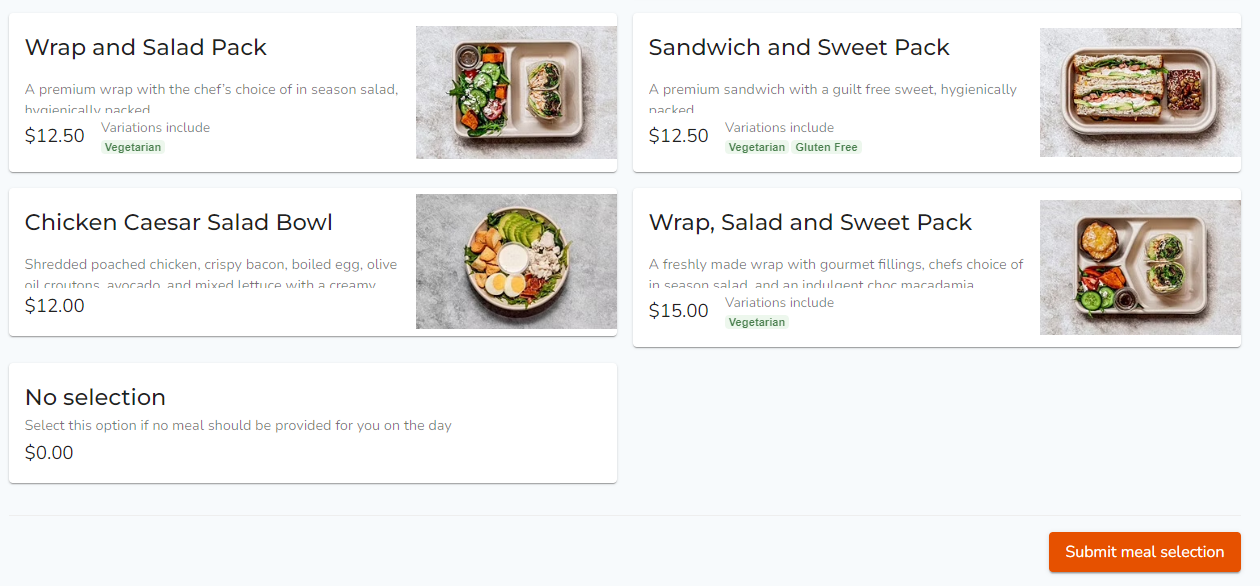
7. When the modal is displayed, Select 'No, this selection is on behalf of (at least) one other person'.
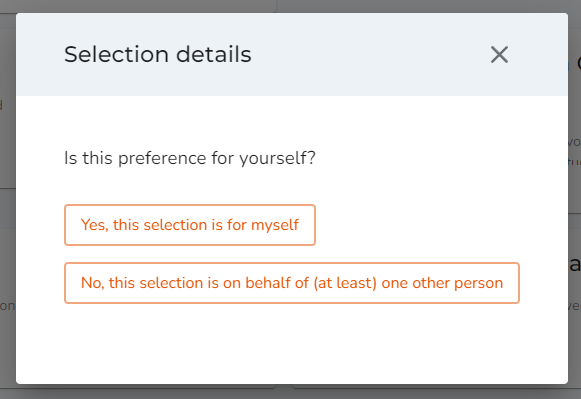
8. Select the quantity of this item you would like to add to the submission for this meal program. Then click 'No, I would like these selections to be anonymous'.
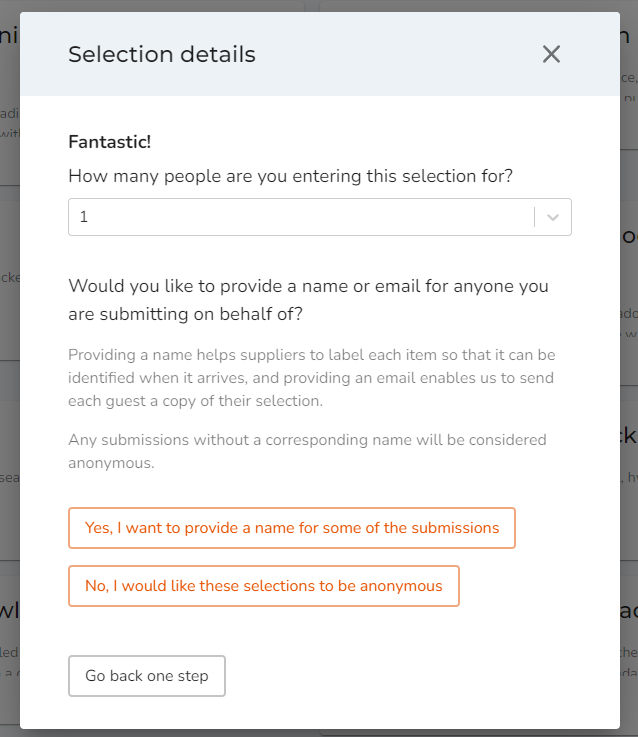
9. The items you have ordered will now show under your submissions as 'anonymous'. Repeat the process from step 2 to add any other additional items anonymously on behalf of your attendees.