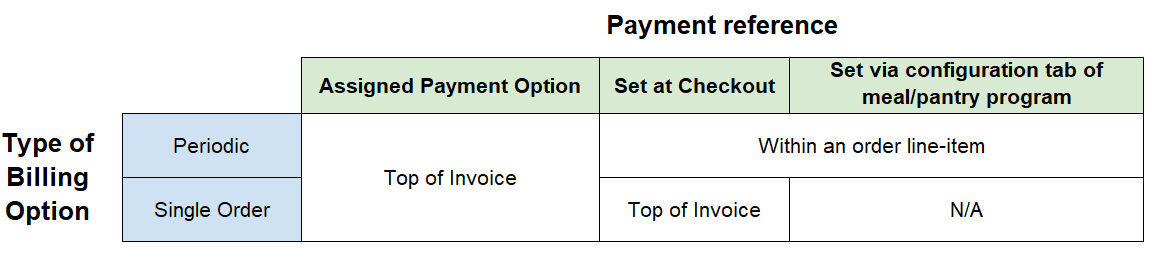Understand Hampr's billing system and setups to give you flexibility and support for your specific requirements.
There are three main types of billing and payment options:
1. Periodic invoice option: This invoice covers all orders placed over a specific period (usually weekly).
2. Single order invoice option: This invoice covers a specific order. The invoice is generated on the date of service (after delivery).
3. Credit card at checkout: Payment is held (pre-authorisation) on your credit card at the moment you place an order. The amount is then charged on the date of service (after delivery).
Note: You can pay for periodic or single order invoices using a credit card or bank transfer
Invoice formatting
Periodic invoice: Each order is listed on it's own line-item (shown below):

Note: you can add a reference at the checkout for each order (ie. cost code, department name etc.) which would also show up in the relevant line.
Single order invoice: Each line-item represents an item from the order (shown below):
.png?width=688&name=image%20(1).png)
GST: Sometimes orders are made up of items that contain GST and some that are GST-free. In these instances, the order will be split across two line-items:
.png?width=688&name=image%20(2).png)
Where to input references
You can provide a payment reference by either:
1. assigning it to the invoice payment option directly

2. include it at the check-out

3. Include it via the configuration tab of a meal/pantry program

Where to view references on invoices
If you provide a reference, then this will be displayed on either:
1. At the top of an invoice (shown below)
.png?width=380&name=image%20(4).png)
2. Within an order line-item (shown below)
.png?width=325&name=image%20(5).png)
Summary