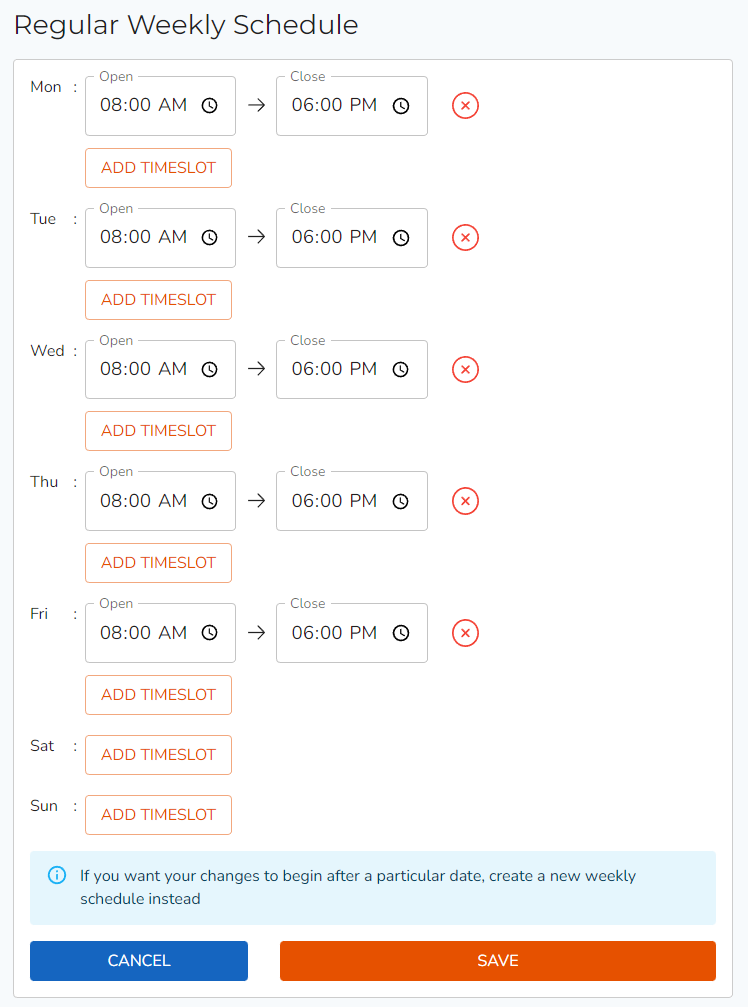Learn how to change and update your current business hours and weekly availabilities in your Hampr Supplier Portal.
Video Tutorial:
1. Click on 'Availability' on the left navigation menu.
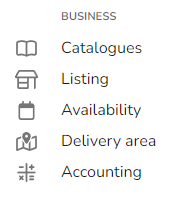
2. Click 'Edit' under the regular weekly schedule.
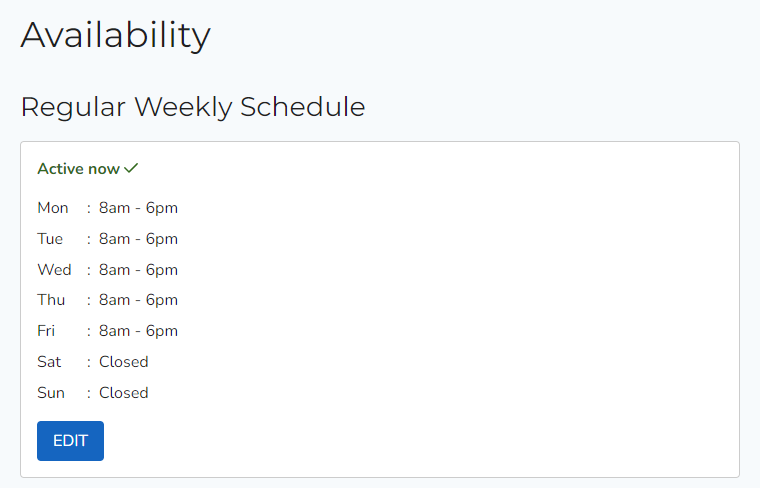
3. Remove, create or update your weekly schedule by selecting an open and close time for each day of the week.
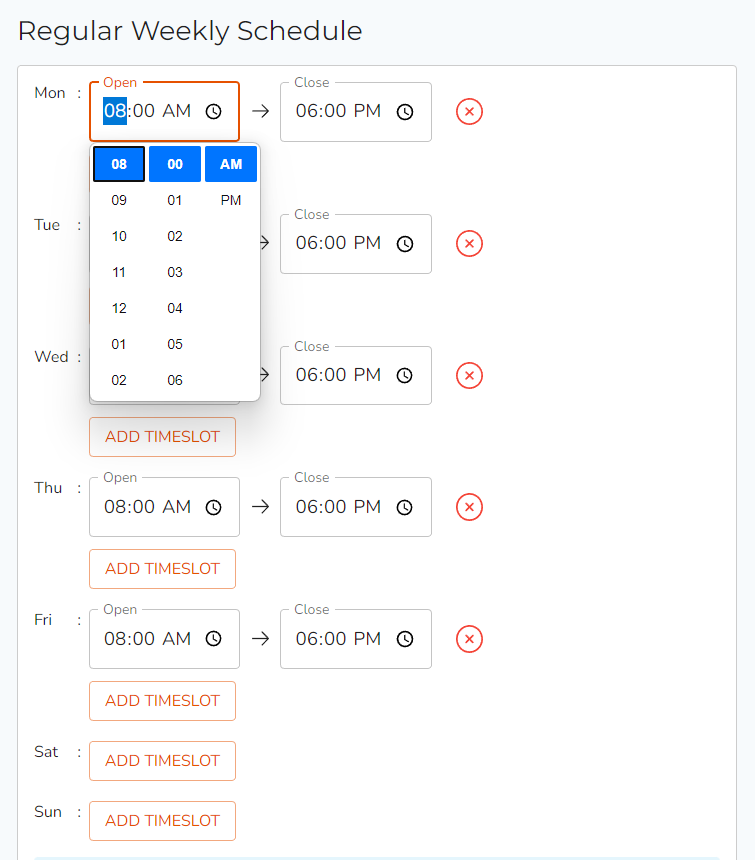
4. Once changes have been updated, click 'Save'.