Learn how to update your business contact information, ABN number and banking information.
Video Tutorial:
1. Click on 'Accounting' on the left navigation menu.
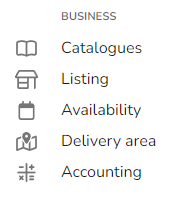
2. Update your primary business contact if required.

3. Update your ABN.

4. Update the email addresses where remittance advice notices are sent to.

Note: You can input multiple email addresses in this field.
5. Update your bank details and business address. Click 'Save'.
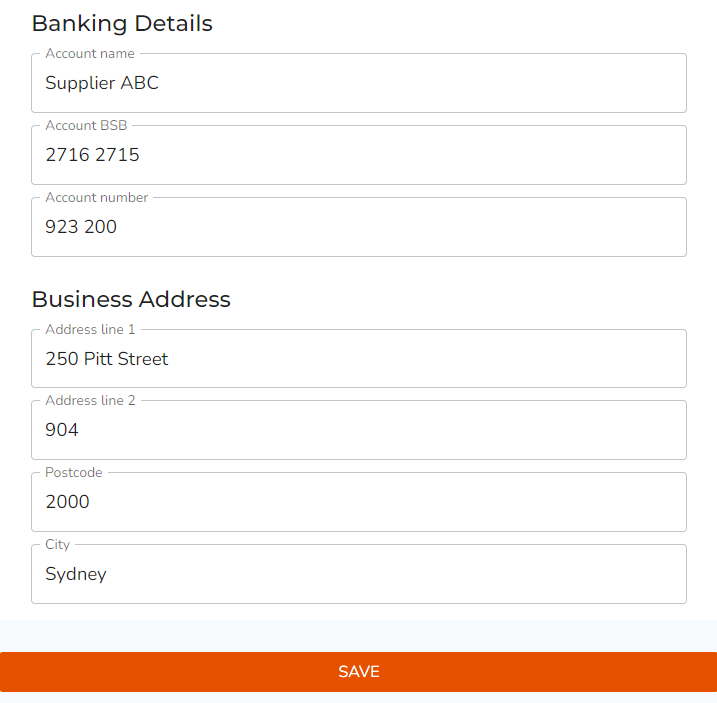
Note: Once details are saved, it will take between 24-48 hours for your information to be updated automatically.
