Learn how to setup a new weekly availability schedule to begin after a particular date.
Video Tutorial:
1. Click on 'Availability' on the left navigation menu.
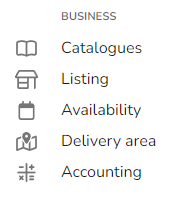
2. Click 'Create new weekly schedule'.
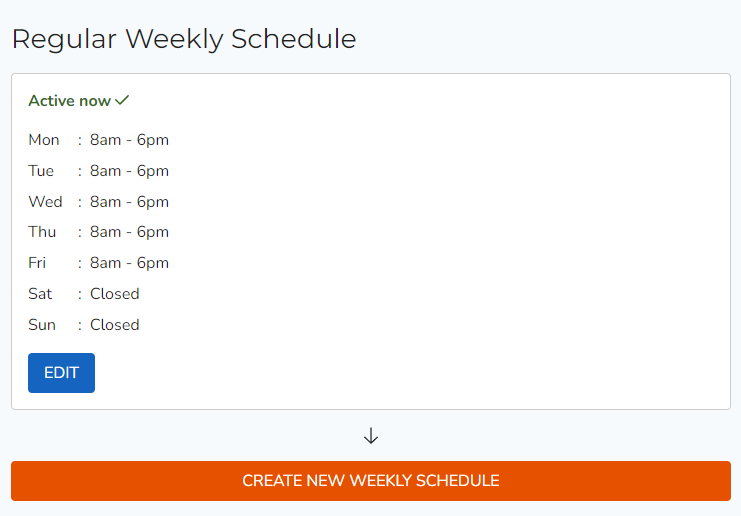
3. Enter the start date of your new weekly schedule, then input the opening and closing time slots for each day as required. Once completed, click 'Save'
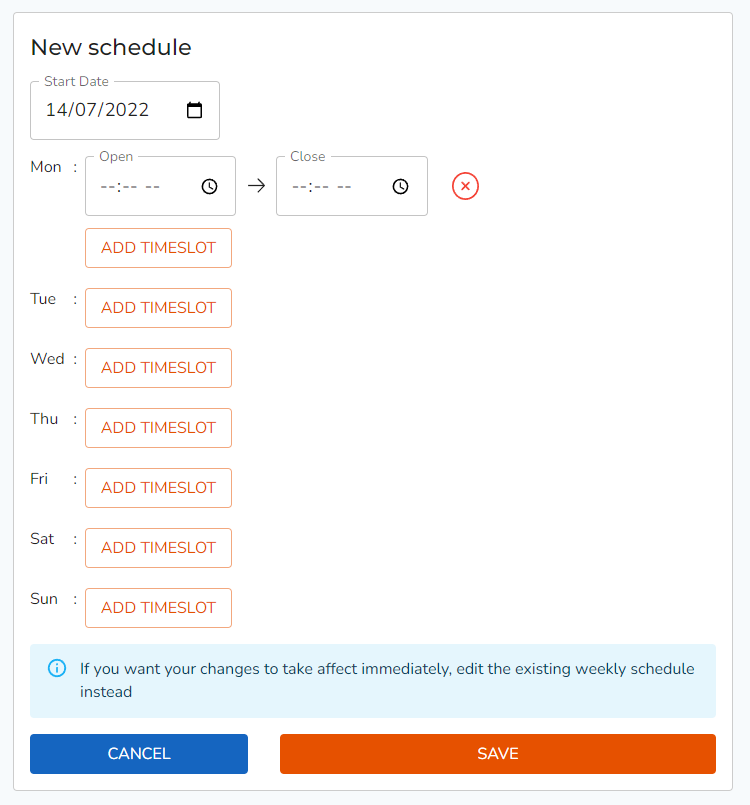
Note: Your new schedule will automatically update on the start date that you have placed.
