Learn how to find and view your existing or upcoming orders in your Hampr workspace.
Video Tutorial:
1. On the home page, you will be able to see all of your upcoming and recent orders, configured by date and time of delivery. All of these orders include catering, events, quotes, pantry and meal programs, and will also display pending, confirmed and draft statuses of these orders.
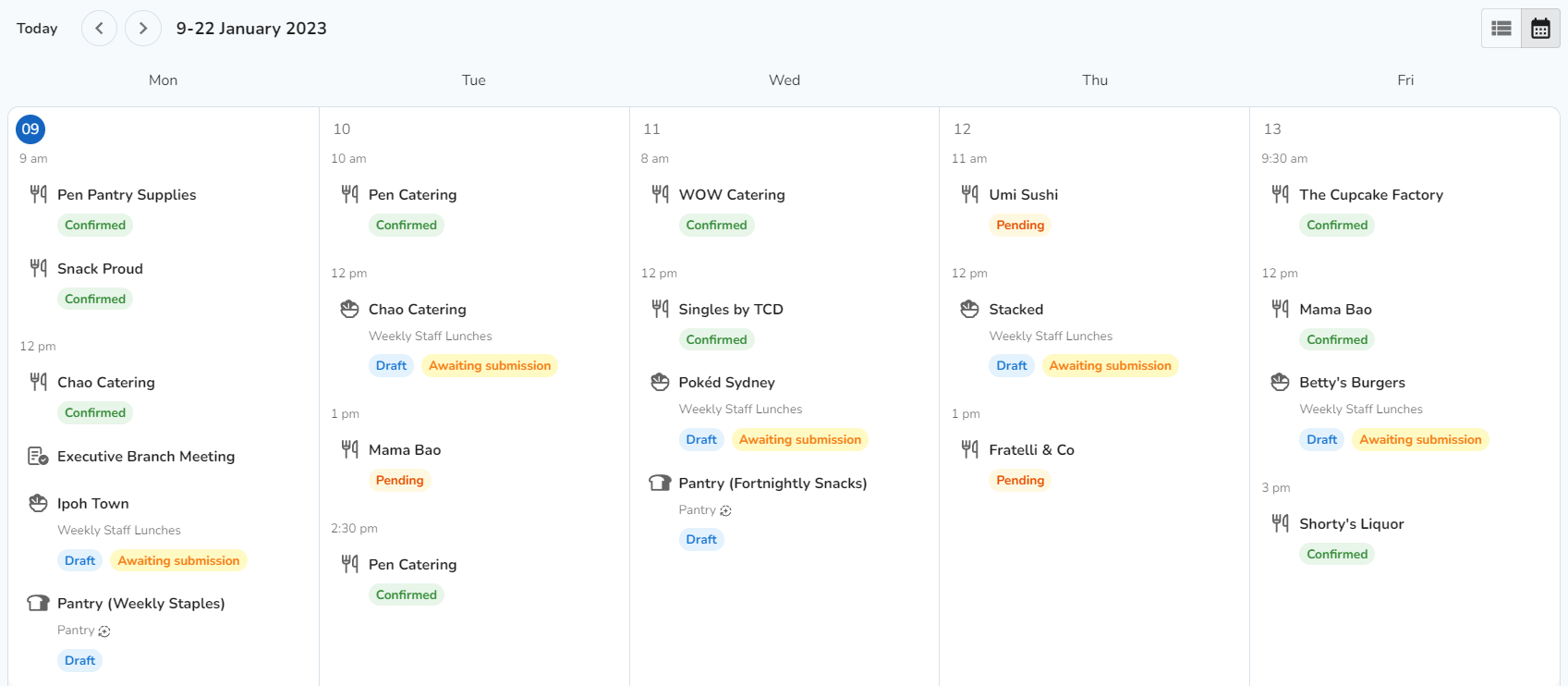
2. Sort your view by Calendar view or List view from the top right hand side.
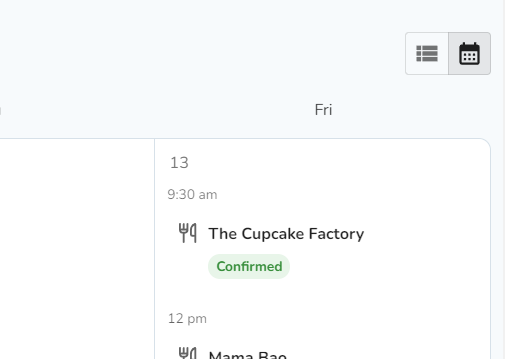
3. Select any placed order to view further details of this order.
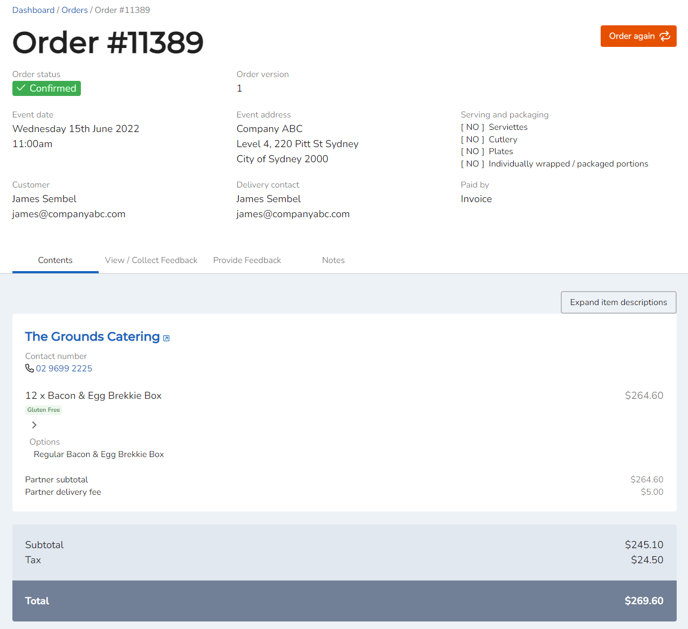
Note: If you would like to re-order from a past order, click on the 'Order Again' button on the right hand side. Order items will be added to your cart to check out. (select a new date/time and delivery location)
