Learn how to create a new workspace for a different team, office location or department.
Video Tutorial:
1. Click on your workspace on the top left of the screen.
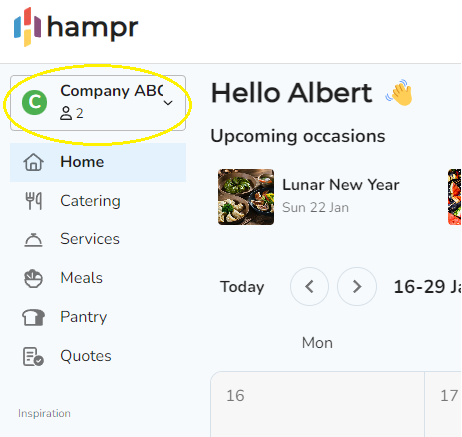
2. Select 'Create another workspace'.
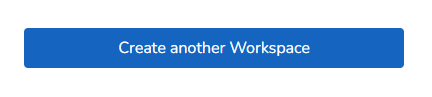
3. Enter a name for this workspace, click 'Create workspace'.
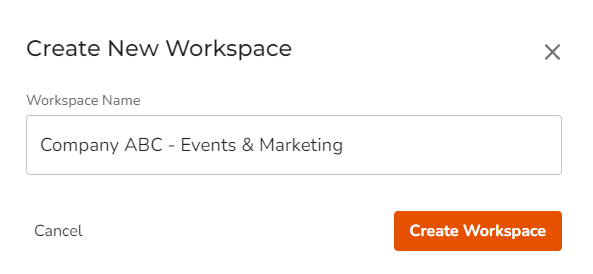
Note: Once your new workspace is created, you will automatically be logged into that workspace.
4. Start inviting Users to this workspace.
To add users to a workspace, please read this article: How to invite users to your workspace.
